在项目部署到正式环境中不免会出现一些bug,出现bug时需要查看日志,为了方便查看日志可以在后台做一个实时Console查看功能!
Controller:
import com.alibaba.fastjson.JSONObject;
import com.xffjs.framework.config.SystemConfig;
import com.xffjs.framework.web.controller.BaseController;
import lombok.extern.slf4j.Slf4j;
import org.apache.shiro.authz.annotation.RequiresPermissions;
import org.springframework.stereotype.Controller;
import org.springframework.web.bind.annotation.*;
import java.io.File;
import java.io.FileReader;
import java.io.IOException;
import java.io.LineNumberReader;
import java.util.ArrayList;
import java.util.LinkedHashMap;
import java.util.List;
import java.util.Map;
/**
* 实时日志
*
* @author xiaofei
*/
@Slf4j
@Controller
@RequestMapping("/tool/console")
public class ConsoleController extends BaseController {
private String prefix = "tool/console";
@RequiresPermissions("tool:console:view")
@GetMapping()
public String console() {
return prefix + "/console";
}
// *************************************** 业务处理 *************************************************************
@GetMapping("/list")
@ResponseBody
public JSONObject list(Integer start, int type) {
Map<String, Object> map = new LinkedHashMap<>();
try {
File file = null;
if (0 == type) {
// 获取info日志路径--换成自己日志所在的位置
file = new File(SystemConfig.getLogPath() + "system-info.log");
}else{
// 获取error日志路径--换成自己日志所在的位置
file = new File(SystemConfig.getLogPath() + "system-error.log");
}
// 由于正式环境日志数据太多建议只显示前10行或者100行
if (0 == start) {
int sum = getTotalLines(file);
start = sum - 10;
}
List<String> list = readAppointedLineNumber(file, start);
StringBuilder sb = new StringBuilder();
for (String str : list) {
sb.append(str).append("\n");
}
map.put("count", list.size());
map.put("next", start + list.size());
map.put("contents", sb.toString());
JSONObject json = new JSONObject(map);
return json;
} catch (Exception ex) {
ex.printStackTrace();
map.put("count", 0);
map.put("next", start);
map.put("content", "");
JSONObject json = new JSONObject(map);
return json;
}
}
/**
* 根据文件行号获取内容
*/
List<String> readAppointedLineNumber(File sourceFile, int lineNumber) {
try {
FileReader in = new FileReader(sourceFile);
LineNumberReader reader = new LineNumberReader(in);
List<String> list = new ArrayList<>();
if (lineNumber < 0 || lineNumber > getTotalLines(sourceFile)) {
log.error("不在文件的行数范围之内");
} else {
String line = "";
while ((line = reader.readLine()) != null) {
if (reader.getLineNumber() > lineNumber) {
list.add(line);
}
}
}
reader.close();
in.close();
return list;
} catch (IOException e) {
log.error("读取文件内容出错!");
}
return new ArrayList<>();
}
/**
* 文件内容的总行数。
*/
int getTotalLines(File file) {
try {
FileReader in = new FileReader(file);
LineNumberReader reader = new LineNumberReader(in);
String s = reader.readLine();
int lines = 0;
while (s != null) {
lines++;
s = reader.readLine();
}
reader.close();
in.close();
return lines;
} catch (IOException e) {
log.error("获取文件总行数出现错误");
}
return 0;
}
}
Html:
<div class="col-sm-12 select-table table-striped">
<textarea id="console" class="span12" readonly="readonly" cols="30" rows="30" style="background: black; color: #00FF00;width: 100%;" placeholder="暂无日志!"></textarea>
</div>
JS:
<script>
var prefix = ctx + "tool/console";
var start = 0;
// 0: info 1: error
var tyep = 0;
function info() {
tyep = 0;
start = 0;
$("#console").val("");
log();
}
function error() {
tyep = 1;
start = 0;
$("#console").val("");
log();
}
function log() {
$.ajax({
url : prefix + "/list?start=" + start + "&type=" + tyep,
global : false,
cache : false
}).done(function(resp) {
if (resp) {
$("#console").val($("#console").val() + resp.contents);
start = resp.next;
$("#console")[0].scrollTop = $("#console")[0].scrollHeight;
}
});
}
$(document).ready(function() {
log();
});
</script>
效果:
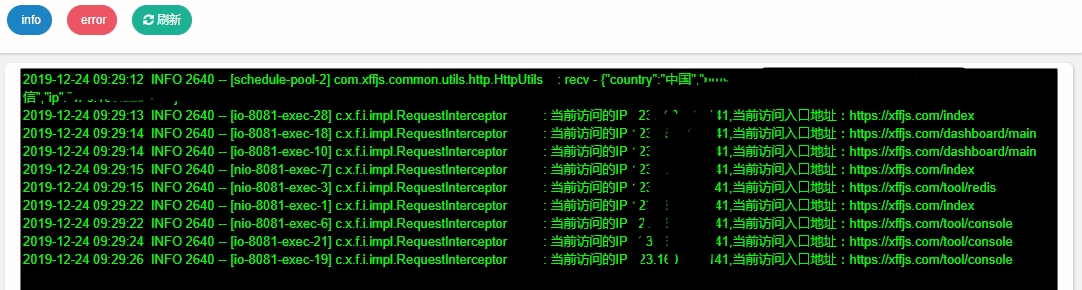
打赏

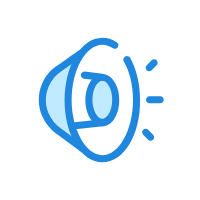







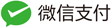
当前共有 0 条评论